Did I tell you I really like my new Synology Nas DS1815+? Guess I did already 🙂

Today I went to one of my favorite computer stores (Paradigit in Maastricht) to pickup some extra memory for my nas. As the Synology is only packed with 2GB of ram this will not be enough if you want to add a SSD cache disk. DSM tells me it will need a additional 3GB of ram before I can use a SSD disk as cache storage. But why adding SSD?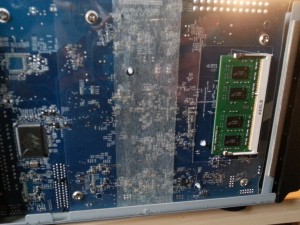
Well, there are two reasons. First, just because I can and secondly, I really like the Netapp Flash Pool feature which is able to serve “hot data” faster as it is cached on the SSD disk. As we all know SSD’s are really fast when it comes to reading, and thus, serving data. The memory upgrade is the first step before I can use the SSD caching mechanism. Secondly I will wait a few weeks before putting in the SSD. Since the Nas is fairly new, all currently copied data is seen as “hot data” which is of course not true. I will give the Nas 3 weeks so it can figure out what the real “hot data” is (and because I’m a real gentleman when it comes to treating my hardware right 🙂 )
[…] A year ago I decided that my current Synology DS1815+ was ready to take on some extra ram. Factory delivered, the nas only has 2GB of ram, which is not much. Especially when you want to use the SSD cache feature, the minimal ram needed was 6GB. So I upgraded it;) […]