A year ago I decided that my current Synology DS1815+ was ready to take on some extra ram. Factory delivered, the nas only has 2GB of ram, which is not much. Especially when you want to use the SSD cache feature, the minimal ram needed was 6GB. So I upgraded it;)
Now that I have discovered Docker, which can be memory intensive at times (using Zabbix containers) it was time to further upgrade the ram. And although Synology stated that only the maximum of 6GB ram is supported I wandered around the internetz and found out it is possible to upgrade the ram to 16GB.
As it seems not all ram configurations are compatible,but I found a nice set that didn’t have any problems. Luckily, the ram was also available at my favorite online store.

Time to open up the nas and replace the ram.

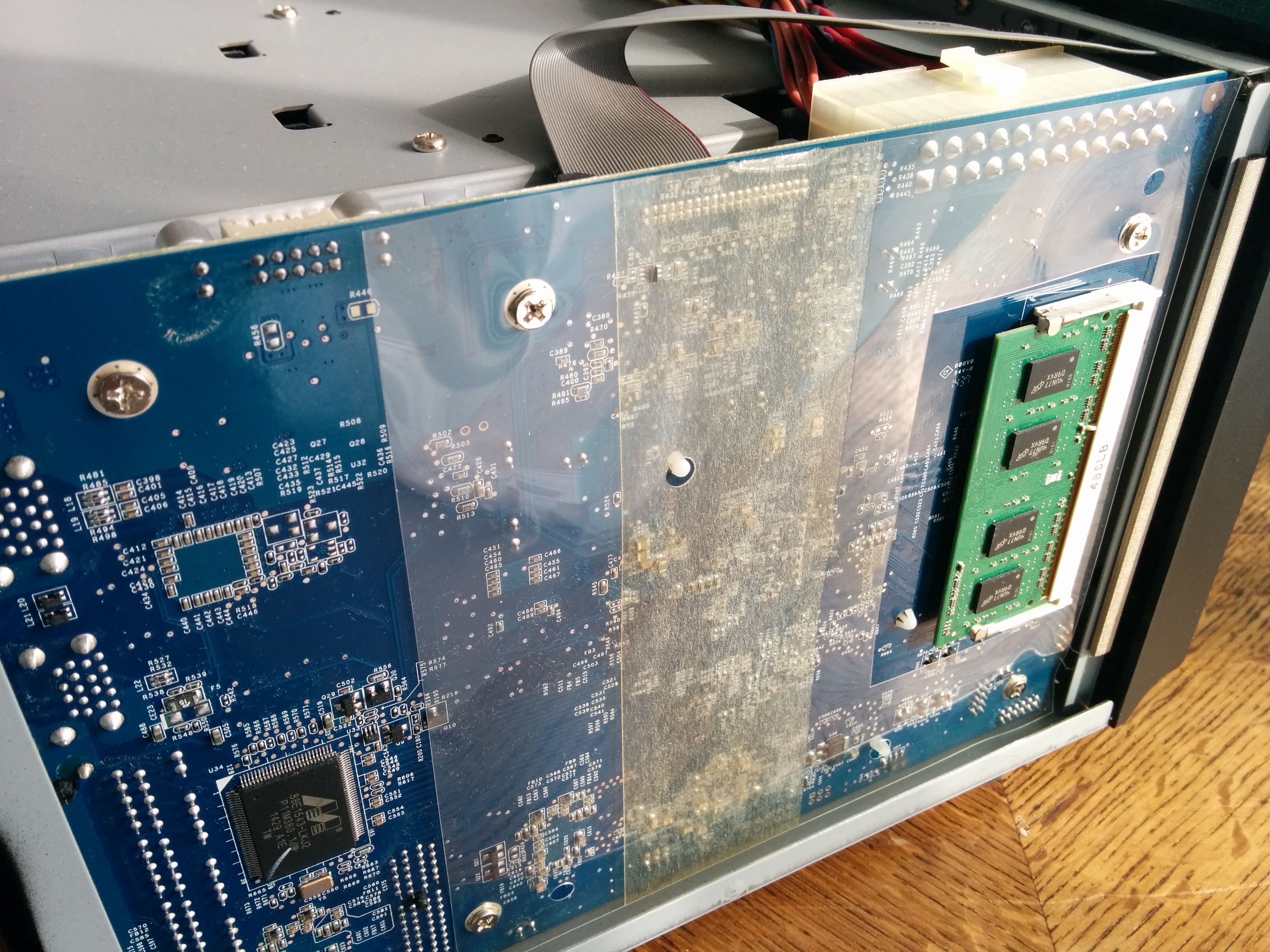
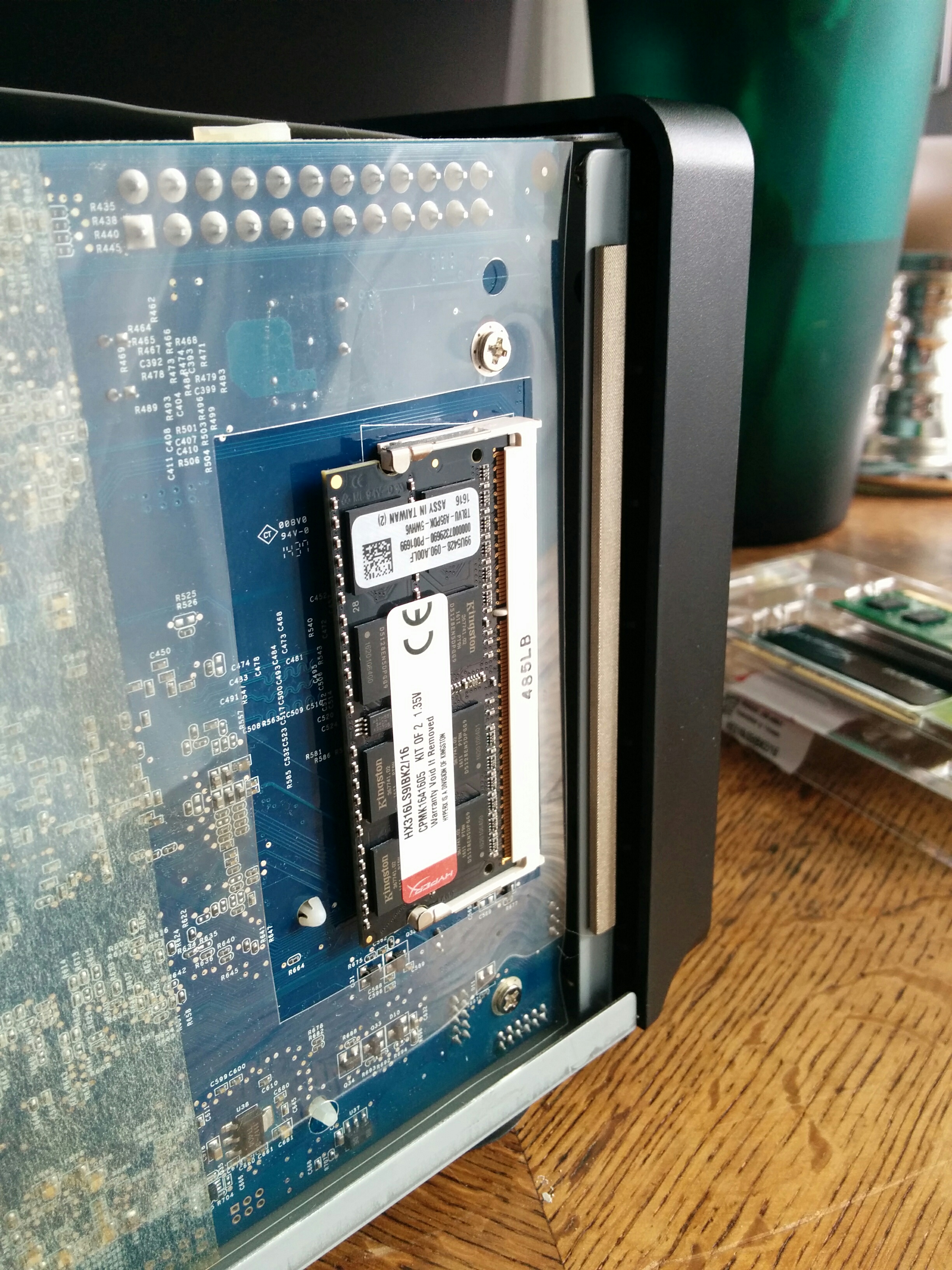
Replacing the second module was a bit tricky. Just remove some harddisks from the tray so you can freely replace the second module.
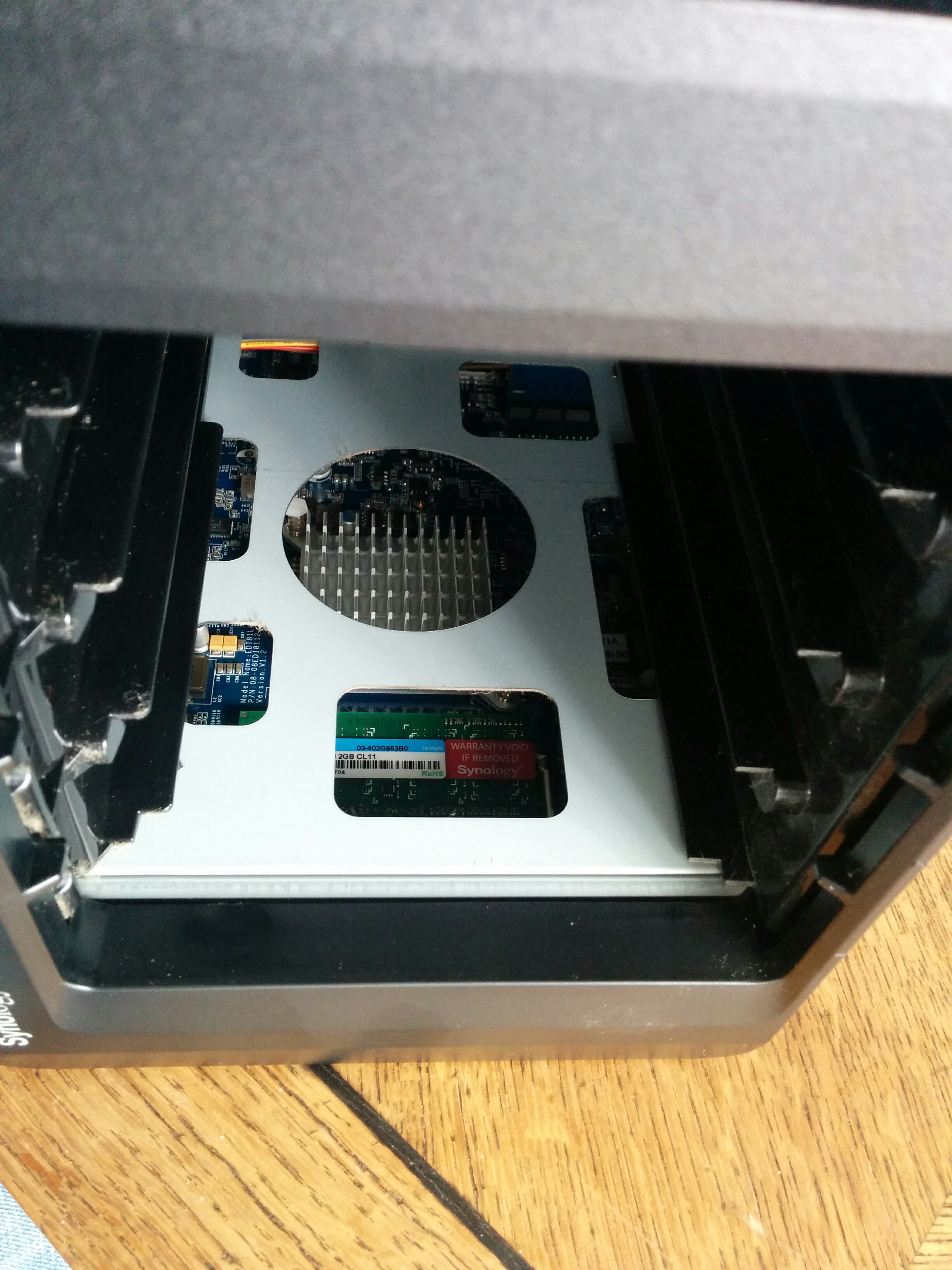

Tada. Now that is in place, lets check if the Synology Nas still wants to boot. In my case it did,.YAY! Let’s check DSM if the new ram gets recognized!
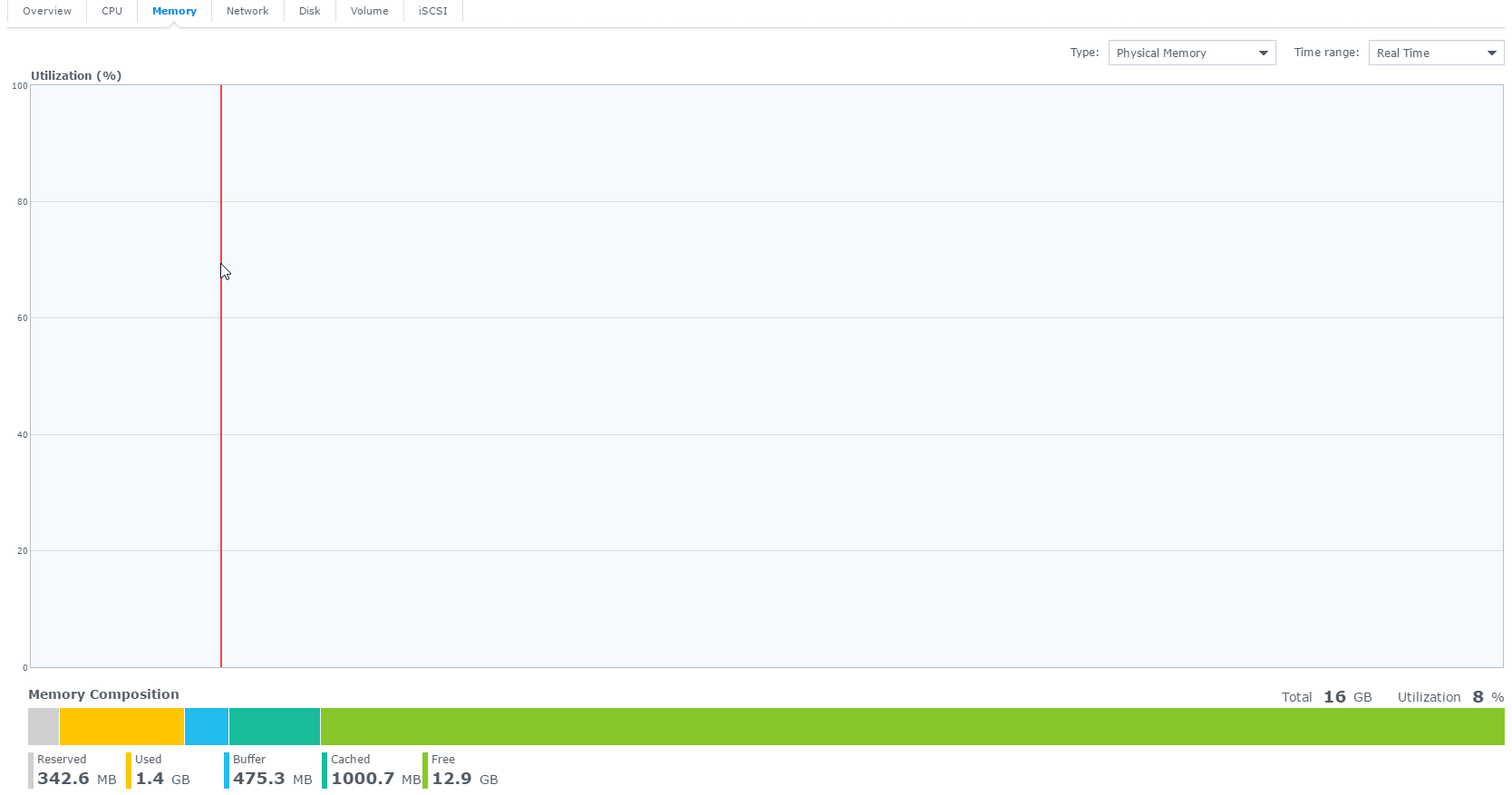
That’s nice. I will monitor the nas for the upcomming week, see if I notice some kind of flaws, but I guess, it will not 😉
Be First to Comment